Blog
News, tips, and resources by and for the nonprofit technology community.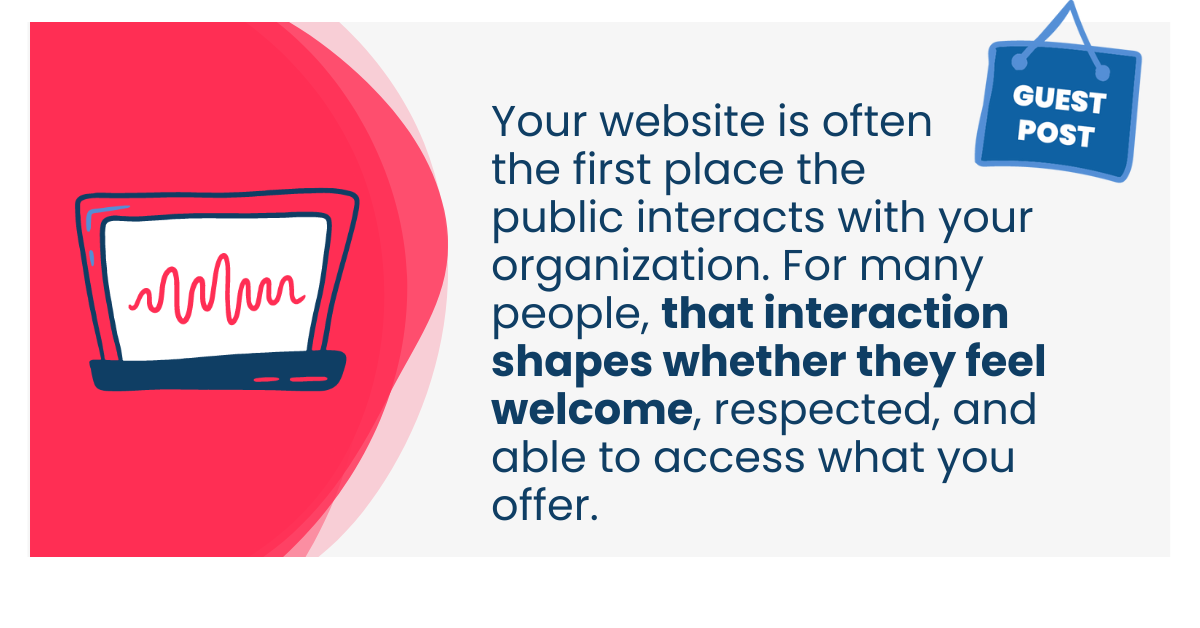
Jun 16, 2025
7 minute read
Seven ways to build an equitable website
An equitable website isn’t just a “nice to have.” It’s a core part of serving your mission and your community.
Digital equity is a key enabler to public participation and stronger communities
May 10, 2025
4 minute read
How donors are approaching nonprofit technology funding
Feb 11, 2025
5 minute read
Jean Westrick
Technology Association of Grantmakers
How nonprofits can off-ramp from Big Tech
Jan 27, 2025
12 minute read
Alice Aguilar
Progressive Technology Project
6 steps to elevate brainstorming with opportunity mapping
Dec 16, 2024
5 minute read
Nicole Jendro
Blue Barn Farm & Sanctuary
How nonprofits can invest in marketing — even with a lower budget
Jan 25, 2024
4 minute read
Megan Brooks
Media Cause
Write for NTEN
We're always looking for articles from our members and the broader nonprofit tech community.
Learn more